








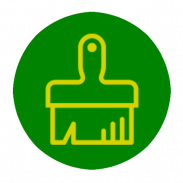
WCleaner for WA

وصف لـWCleaner for WA
More than 20,000 downloads in the first month since launch!
Tested by Softonic:
http://wcleaner-for-whatsapp.en.softonic.com/android
Reviews on the Internet:
http://dottech.org/103026/android-review-wcleaner/
http://www.ghacks.net/2013/03/30/whatsapp-use-wcleaner-to-free-up-space/
http://www.apkpalace.com/wcleaner-apk/
http://intreviews.com/technology/wpcleaner-for-whatsapp-the-ultimate-data-manager/
WCleaner is a little tool for cleaning WhatsApp files that are stored in your phone.
Clean your gallery of pictures you don't want and get more space on your SD Card.
Now you can save other profile images!
Be careful! If you want to save some of them, don't delete all of them. You can move any picture to any other folder, like DCIM (where camera pictures are saved).
You can:
- Delete all downloaded files from WhatsApp.
- Delete all images, audio, videos, voice notes, profile pictures, backups and saved wallpapers.
- See a list of images, audio, videos, voice notes, profile pictures, backups and wallpapers and delete any of them.
- Save any file moving it to other folders on your SD Card or External Storage.
- New! Now you can delete or save WhatsApp backups (It is highly recommended not to delete latest backup).
- New! Now you can manage downloaded Profile Pictures (Download a profile picture using WhatsApp).
- New! Sended and received files shown individually.
- New! Now you can manage wallpapers and voice notes.
In the case of bugs, questions or plroblems, please, contact us via e-mail.
Hebrew translation: - צוות נתיב
Italian translation: Luca Gori
German translation: Max Hahn
أكثر من 20000 التنزيلات في الشهر الأول منذ إطلاق!
اختبارها من قبل Softonic:
http://wcleaner-for-whatsapp.en.softonic.com/android
الاستعراضات على الإنترنت:
http://dottech.org/103026/android-review-wcleaner/
http://www.ghacks.net/2013/03/30/whatsapp-use-wcleaner-to-free-up-space/
http://www.apkpalace.com/wcleaner-apk/
http://intreviews.com/technology/wpcleaner-for-whatsapp-the-ultimate-data-manager/
WCleaner هو أداة صغيرة لتنظيف ملفات ال WhatsApp التي يتم تخزينها في هاتفك.
تنظيف معرض الصور الخاص بك من الصور التي لا تريد والحصول على المزيد من المساحة على بطاقة SD الخاصة بك.
الآن يمكنك حفظ الصور لمحة أخرى!
كن حذرا! إذا كنت ترغب في حفظ بعض منهم، لا تقم بحذف كل منهم. يمكنك نقل أي صورة إلى أي مجلد آخر، مثل DCIM (حيث يتم حفظ الصور الكاميرا).
يمكنك:
- حذف جميع الملفات التي تم تحميلها من ال WhatsApp.
- حذف جميع الصور ومقاطع الصوت والفيديو والملاحظات الصوتية، الصور الرمزية، والنسخ الاحتياطي وحفظها خلفيات.
- انظر قائمة من الصور والصوت والفيديو والملاحظات الصوتية، الصور الرمزية، والنسخ الاحتياطي وخلفيات وحذف أي منها.
- حفظ أي ملف نقلها إلى مجلدات أخرى على بطاقة SD الخاصة بك أو وحدة تخزين خارجية.
- جديد! الآن يمكنك حذف أو حفظ النسخ الاحتياطية ال WhatsApp (ينصح بشدة عدم حذف أحدث النسخ الاحتياطي).
- جديد! الآن أنت يمكن أن تدير تحميل الصور الشخصية (تحميل صورة للملف الشخصي باستخدام ال WhatsApp).
- جديد! Sended وتلقى الملفات المعروضة على حدة.
- جديد! الآن يمكنك إدارة خلفيات والملاحظات الصوتية.
في حالة الخلل، أسئلة أو plroblems، من فضلك، اتصل بنا عبر البريد الإلكتروني.
الترجمة العبرية: - צוות נתיב
الترجمة الإيطالية: لوكا غوري
الترجمة الألمانية: ماكس هان


























